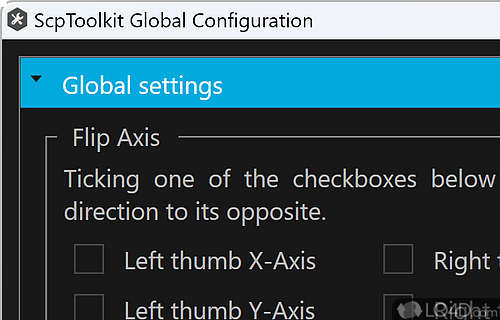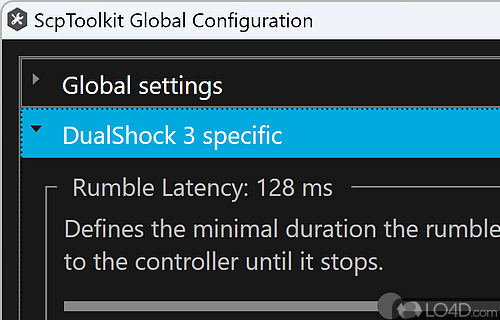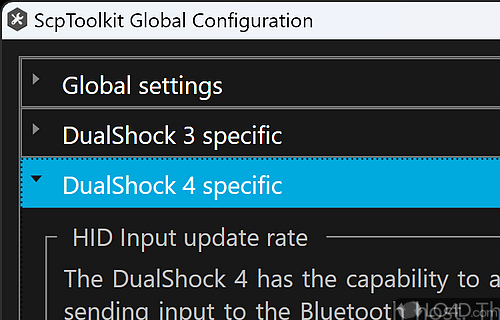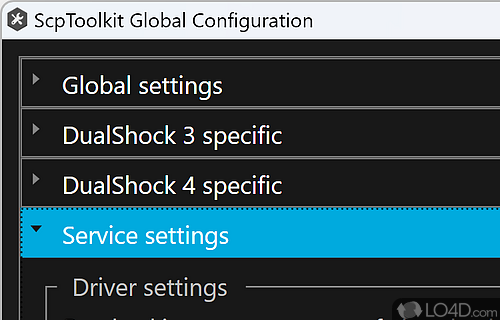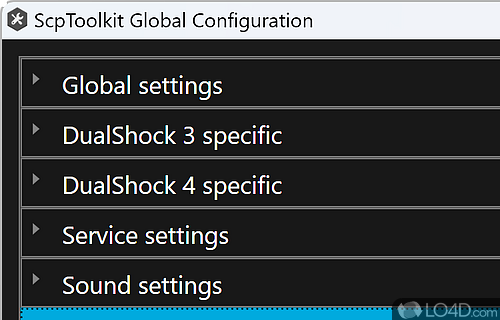Enables usage of your PlayStation controllers on a Windows system.
Attention all gamers! Have you ever wanted to use your Sony controllers on your Windows PC? Well, look no further than ScpToolkit - the ultimate tool for using your PS controllers on a PC.
Use your PS3 or PS4 controllers on Windows
This Windows driver for Dualshock 3 and Dualshock 4 controllers is a game-changer. Not only does it enable your controllers to work correctly, but it also acts as an XInput wrapper, giving you even more control over your gaming experience.
One of the best things about ScpToolkit is its versatility. Whether you're a beginner or an advanced user, this application is designed to meet your needs. And, with user-friendly features, you'll be up and running in no time.
Enable the customization and features you're used to on your PlayStation
So, what makes ScpToolkit stand out from the crowd? Well, for one, it supports all the features you can find on a DS4. But it doesn't stop there - the experts can also customize the software to their liking, giving them even more control over their gaming experience.
To close off
In conclusion, if you're looking for a driver that provides you with some pretty awesome settings for your PlayStation controller, then ScpToolkit is the perfect tool for you. Don't settle for less - utilize your controllers on your Windows PC with ScpToolkit.
Features of ScpToolkit
- Chatpad: Compatible with Xbox 360's chatpad.
- Cross-platform: Works with PlayStation 3, PlayStation 4 and Xbox 360 controller.
- Customizable: Customizable configuration options.
- DualShock 4: Compatible with DualShock 4 controllers.
- Easy setup: Installs quickly and easily.
- Force feedback: Force feedback support.
- Lightweight: Small memory footprint.
- Macros: Create macros for custom actions.
- Motion control: Supports motion control.
- Profiles: Store up to 4 profiles with custom button maps.
- Rumble support: Supports rumble feedback.
- ScpServer: Includes the ScpServer driver.
- Touchpad: Supports DualShock 4's touchpad.
- UI: Intuitive, user-friendly UI.
- Wireless: Connect wirelessly via Bluetooth or USB.
Compatibility and License
ScpToolkit is provided under a freeware license on Windows from drivers with no restrictions on usage. Download and installation of this PC software is free and 1.7.277.16103 is the latest version last time we checked.
Is ScpToolkit for Windows 11?
Yes. It can run on a PC with Windows 11 or Windows 10. Previous versions of the OS shouldn't be a problem with Windows 8 and Windows 7 having been tested. It runs on both 32-bit and 64-bit systems with no dedicated 64-bit download provided.
Filed under:
- ScpToolkit Download
- Free Drivers
- Software for Windows 11